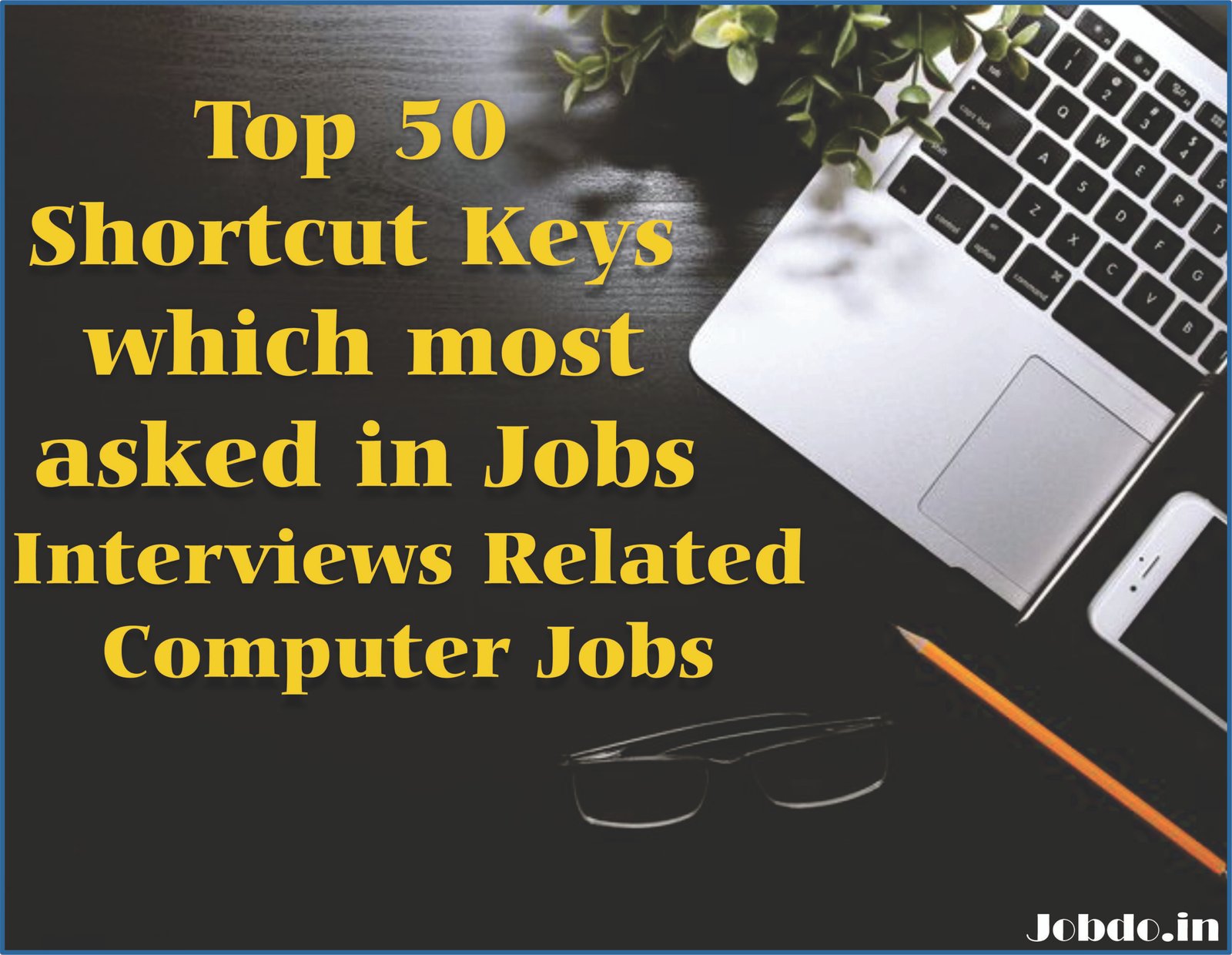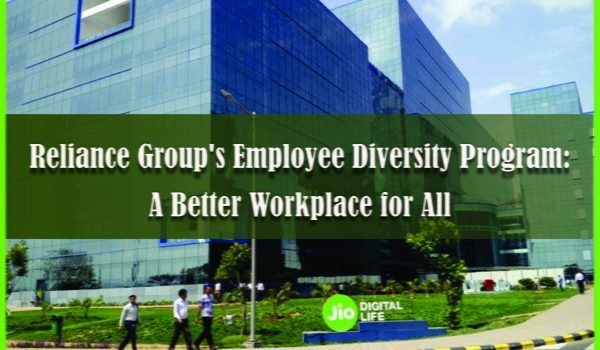Top 50 Shortcut Keys which most asked in Jobs Interviews Related Computer Jobs
Top 50 Shortcut Keys which most asked in Jobs Interviews Related Computer Jobs
Certainly! Here are Top 50 commonly asked shortcut keys related to computer jobs that might come up in job interviews:
General Computer Operations:
- Ctrl + C: Copy selected text or objects.
- Ctrl + X: Cut selected text or objects.
- Ctrl + V: Paste copied or cut content.
- Ctrl + Z: Undo the last action.
- Ctrl + Y: Redo the last undone action.
- Ctrl + S: Save the current document or file.
- Ctrl + P: Print the current document.
- Ctrl + F: Open the Find dialog to search for text.
- Ctrl + A: Select all items or text.
- Ctrl + N: Open a new document or window. 50 Shortcut Keys which most asked in Jobs

File and Document Management:
- Ctrl + O: Open an existing file or document.
- Ctrl + W: Close the current document or tab.
- Ctrl + F4: Close the current window or tab.
- Ctrl + Shift + S: Save a document with a different name.
- Alt + F4: Close the active program or window. 50 Shortcut Keys which most asked in Jobs
Text Editing:
- Ctrl + Backspace: Delete the word to the left of the cursor.
- Ctrl + Delete: Delete the word to the right of the cursor.
- Ctrl + Home: Go to the beginning of the document or text.
- Ctrl + End: Go to the end of the document or text.
- Ctrl + Arrow Keys: Move the cursor word by word.
- Shift + Arrow Keys: Select text character by character.
- Ctrl + Shift + Arrow Keys: Select text word by word.
- Ctrl + C: Copy selected text.
- Ctrl + X: Cut selected text.
- Ctrl + V: Paste copied or cut text. 50 Shortcut Keys which most asked in Jobs

Web Browsing (Browser-Specific):
- Ctrl + T: Open a new browser tab.
- Ctrl + N: Open a new browser window.
- Ctrl + Tab: Switch between open tabs.
- Ctrl + Shift + Tab: Switch between open tabs in reverse.
- Ctrl + D: Bookmark the current page.
- Ctrl + H: Open the browsing history.
- Ctrl + F: Open the Find dialog for web page search.
- Ctrl + R: Refresh the current web page. 50 Shortcut Keys which most asked in Jobs
Operating System Functions:
- Ctrl + Esc: Open the Start Menu (Windows).
- Win + L: Lock the computer (Windows).
- Alt + Tab: Switch between open applications (Windows).
- Ctrl + Alt + Delete: Access the task manager (Windows).
- Command + Spacebar: Open Spotlight Search (Mac).
- Command + Q: Quit the active application (Mac).
- Command + C: Copy selected text or items (Mac).
- Command + X: Cut selected text or items (Mac).
Microsoft Office (Word, Excel, PowerPoint): - Ctrl + B: Bold text.
- Ctrl + I: Italicize text.
- Ctrl + U: Underline text.
- Ctrl + C: Copy selected text or objects.
- Ctrl + X: Cut selected text or objects.
- Ctrl + V: Paste copied or cut content.
- Ctrl + Z: Undo the last action.
- Ctrl + Y: Redo the last undone action.
- Ctrl + P: Print the current document.
These shortcut keys are frequently used in various computer-related jobs and can help you navigate software applications and perform tasks more efficiently. Remember to adapt your answers in interviews to match the specific software or operating systems relevant to the job you’re applying for. 50 Shortcut Keys which most asked in Jobs
Check Also Job:-Data Entry Job
Important Link
Assist Website:- www.easytarika.com
The Ever-Evolving World of Computer Jobs
The Rise of Remote Work: How Working from Home is
Job Related Links
Office Boy Needed for Wedding Event